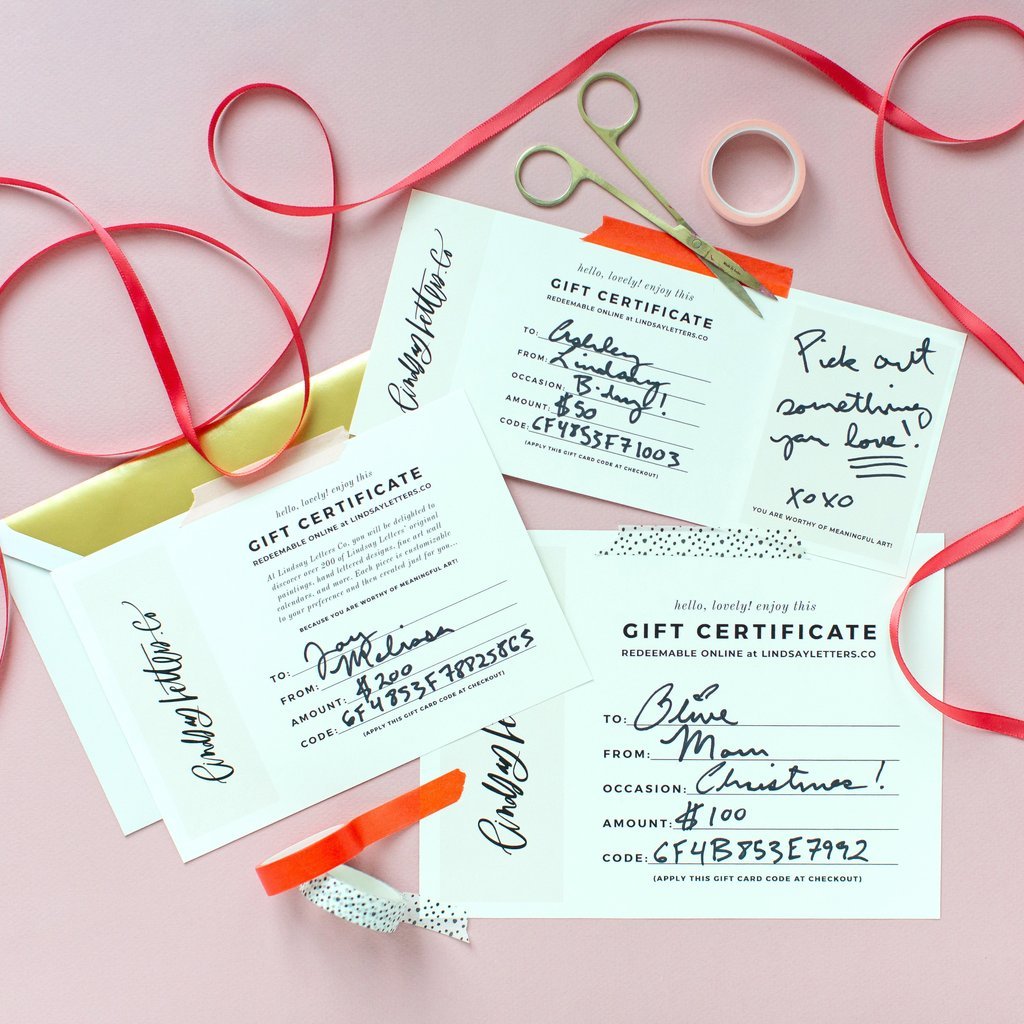How do I purchase an E-Gift Card?Updated a year ago
When you purchase an E-Gift Cards, you will get emailed a unique code which represents an amount of your choice to be spent at Lindsay Letters. Our E-Gift Cards are delightful to give and receive, and we think you'll find the process intuitive each step of the way, but if you have any questions about the process, read on!
Purchase an E-Gift Card here!→
Here's what you'll do:
First, add the gift card in the desired amount of your choice to your cart. Then at checkout, enter your own email address. After placing your order, you will receive three consecutive emails. (If you don't see them in your inbox, check your promotions/junk/spam folders).
E-mail No. 1: Your Order Confirmation email. This is your receipt.
E-mail No. 2: The E-Gift Card (subject: "❤ Your Lindsay Letters gift card is ready!"). This email includes two buttons: one to immediately view the gift card, and another to schedule delivery of the gift card at a later time.
If you schedule your gift card to be delivered, you'll receive a confirmation email like this one:
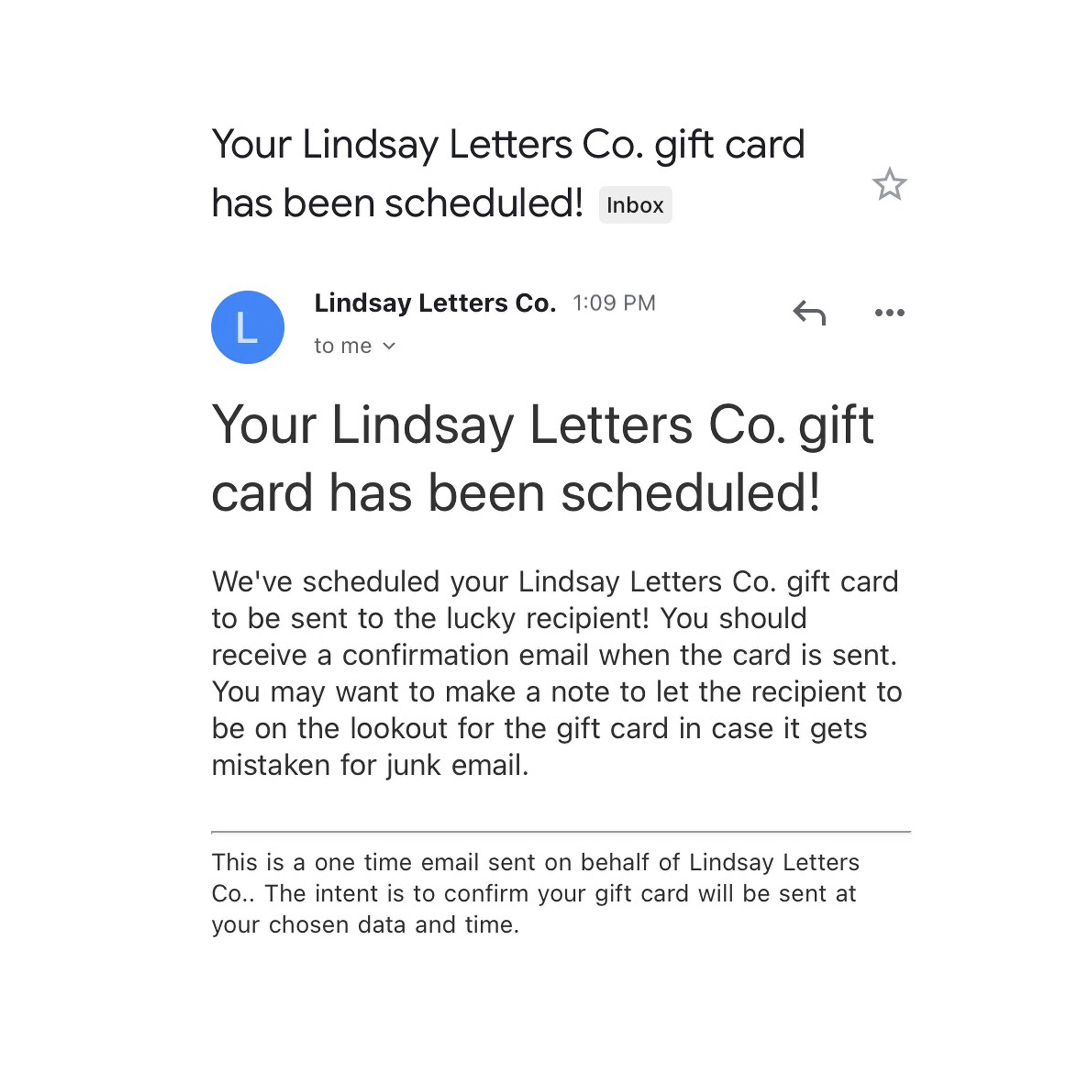
E-mail No. 3: Printable Gift Certificate (Email subject: "Your downloads are here! xo, Lindsay Letters"). There is both an everyday and a holiday option to choose from within the zipped folder. To fill out the printable, you will need to copy down the numeric code that your recipient will redeem at checkout, which you can find by clicking "view your gift card" in the second email ("❤ Your Lindsay Letters Gift Card is Ready!).
And there you have it! Still have questions? For general FAQs about our E-Gift cards, click/tap here: E-Gift Card FAQ